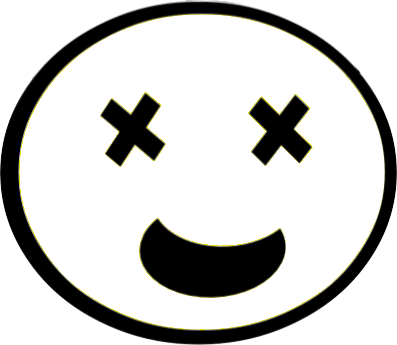K3s
I have made a K3s cluster with 1 control node and 3 worker nodes. All of this is running in my ProxMox-server. All nodes are setup with 4 VCPU, 4G RAM and 16G disk. Everything here is inspired by How I set up Node Exporter and Prometheus in K8s and How to Setup Prometheus Monitoring On Kubernetes Cluster, so I take no credit of this. I simply just put the info together and installed on my Kubernetes cluster.
Prep
Just make a namespace for the monitoring to reside in:
kubectl create namespace monitoring
Node Exporter
First of all you need a daemonset for making sure that there is a node exporter running on all of the nodes. nano daemonset.yaml
apiVersion: apps/v1
kind: DaemonSet
metadata:
labels:
app.kubernetes.io/component: exporter
app.kubernetes.io/name: node-exporter
name: node-exporter
namespace: monitoring
spec:
selector:
matchLabels:
app.kubernetes.io/component: exporter
app.kubernetes.io/name: node-exporter
template:
metadata:
labels:
app.kubernetes.io/component: exporter
app.kubernetes.io/name: node-exporter
spec:
containers:
- args:
- --path.sysfs=/host/sys
- --path.rootfs=/host/root
- --no-collector.wifi
- --no-collector.hwmon
- --collector.filesystem.ignored-mount-points=^/(dev|proc|sys|var/lib/docker/.+|var/lib/kubelet/pods/.+)($|/)
- --collector.netclass.ignored-devices=^(veth.*)$
name: node-exporter
image: prom/node-exporter
ports:
- containerPort: 9100
protocol: TCP
resources:
limits:
cpu: 250m
memory: 180Mi
requests:
cpu: 102m
memory: 180Mi
volumeMounts:
- mountPath: /host/sys
mountPropagation: HostToContainer
name: sys
readOnly: true
- mountPath: /host/root
mountPropagation: HostToContainer
name: root
readOnly: true
volumes:
- hostPath:
path: /sys
name: sys
- hostPath:
path: /
name: rootThen you have to deploy this into your kubernetes cluster. Run this from the control node:
kubectl create -f daemonset.yaml
If you want to monitor the createon of the deamonset while it's creating, you can run:
kubectl get daemonset -n monitoring
You have to have services for the pods to be able to expose their data. Create a file nano service.yaml
---
kind: Service
apiVersion: v1
metadata:
name: node-exporter
namespace: monitoring
annotations:
prometheus.io/scrape: 'true'
prometheus.io/port: '9100'
spec:
selector:
app.kubernetes.io/component: exporter
app.kubernetes.io/name: node-exporter
ports:
- name: node-exporter
protocol: TCP
port: 9100
targetPort: 9100Save, and run:
kubectl create -f service.yaml
(you can check the service by running kubectl get endpoints -n monitoring
Prometheus
To allow acces to Prometheus you have to involve the Ingress of the kubernetes-cluster. For that to be possible you have to make a clusterrole with access to RBAC.
Create a file nano clusterRole.yaml
apiVersion: rbac.authorization.k8s.io/v1
kind: ClusterRole
metadata:
name: prometheus
rules:
- apiGroups: [""]
resources:
- nodes
- nodes/proxy
- services
- endpoints
- pods
verbs: ["get", "list", "watch"]
- apiGroups:
- extensions
resources:
- ingresses
verbs: ["get", "list", "watch"]
- nonResourceURLs: ["/metrics"]
verbs: ["get"]
---
apiVersion: rbac.authorization.k8s.io/v1
kind: ClusterRoleBinding
metadata:
name: prometheus
roleRef:
apiGroup: rbac.authorization.k8s.io
kind: ClusterRole
name: prometheus
subjects:
- kind: ServiceAccount
name: default
namespace: monitoringThen you create it:
kubectl create -f clusterRole.yaml
Then you have to have a config map for Prometheus. That way you don't have to fiddle around with rules and config in external files, which force you to rebuild the pod every time you make a config change.
Create a file nano config-map.yaml
apiVersion: v1
kind: ConfigMap
metadata:
name: prometheus-server-conf
labels:
name: prometheus-server-conf
namespace: monitoring
data:
prometheus.rules: |-
groups:
- name: devopscube demo alert
rules:
- alert: High Pod Memory
expr: sum(container_memory_usage_bytes) > 1
for: 1m
labels:
severity: slack
annotations:
summary: High Memory Usage
prometheus.yml: |-
global:
scrape_interval: 5s
evaluation_interval: 5s
rule_files:
- /etc/prometheus/prometheus.rules
alerting:
alertmanagers:
- scheme: http
static_configs:
- targets:
- "alertmanager.monitoring.svc:9093"
scrape_configs:
- job_name: 'node-exporter'
kubernetes_sd_configs:
- role: endpoints
relabel_configs:
- source_labels: [__meta_kubernetes_endpoints_name]
regex: 'node-exporter'
action: keep
- job_name: 'kubernetes-apiservers'
kubernetes_sd_configs:
- role: endpoints
scheme: https
tls_config:
ca_file: /var/run/secrets/kubernetes.io/serviceaccount/ca.crt
bearer_token_file: /var/run/secrets/kubernetes.io/serviceaccount/token
relabel_configs:
- source_labels: [__meta_kubernetes_namespace, __meta_kubernetes_service_name, __meta_kubernetes_endpoint_port_name]
action: keep
regex: default;kubernetes;https
- job_name: 'kubernetes-nodes'
scheme: https
tls_config:
ca_file: /var/run/secrets/kubernetes.io/serviceaccount/ca.crt
bearer_token_file: /var/run/secrets/kubernetes.io/serviceaccount/token
kubernetes_sd_configs:
- role: node
relabel_configs:
- action: labelmap
regex: __meta_kubernetes_node_label_(.+)
- target_label: __address__
replacement: kubernetes.default.svc:443
- source_labels: [__meta_kubernetes_node_name]
regex: (.+)
target_label: __metrics_path__
replacement: /api/v1/nodes/${1}/proxy/metrics
- job_name: 'kubernetes-pods'
kubernetes_sd_configs:
- role: pod
relabel_configs:
- source_labels: [__meta_kubernetes_pod_annotation_prometheus_io_scrape]
action: keep
regex: true
- source_labels: [__meta_kubernetes_pod_annotation_prometheus_io_path]
action: replace
target_label: __metrics_path__
regex: (.+)
- source_labels: [__address__, __meta_kubernetes_pod_annotation_prometheus_io_port]
action: replace
regex: ([^:]+)(?::\d+)?;(\d+)
replacement: $1:$2
target_label: __address__
- action: labelmap
regex: __meta_kubernetes_pod_label_(.+)
- source_labels: [__meta_kubernetes_namespace]
action: replace
target_label: kubernetes_namespace
- source_labels: [__meta_kubernetes_pod_name]
action: replace
target_label: kubernetes_pod_name
- job_name: 'kube-state-metrics'
static_configs:
- targets: ['kube-state-metrics.kube-system.svc.cluster.local:8080']
- job_name: 'kubernetes-cadvisor'
scheme: https
tls_config:
ca_file: /var/run/secrets/kubernetes.io/serviceaccount/ca.crt
bearer_token_file: /var/run/secrets/kubernetes.io/serviceaccount/token
kubernetes_sd_configs:
- role: node
relabel_configs:
- action: labelmap
regex: __meta_kubernetes_node_label_(.+)
- target_label: __address__
replacement: kubernetes.default.svc:443
- source_labels: [__meta_kubernetes_node_name]
regex: (.+)
target_label: __metrics_path__
replacement: /api/v1/nodes/${1}/proxy/metrics/cadvisor
- job_name: 'kubernetes-service-endpoints'
kubernetes_sd_configs:
- role: endpoints
relabel_configs:
- source_labels: [__meta_kubernetes_service_annotation_prometheus_io_scrape]
action: keep
regex: true
- source_labels: [__meta_kubernetes_service_annotation_prometheus_io_scheme]
action: replace
target_label: __scheme__
regex: (https?)
- source_labels: [__meta_kubernetes_service_annotation_prometheus_io_path]
action: replace
target_label: __metrics_path__
regex: (.+)
- source_labels: [__address__, __meta_kubernetes_service_annotation_prometheus_io_port]
action: replace
target_label: __address__
regex: ([^:]+)(?::\d+)?;(\d+)
replacement: $1:$2
- action: labelmap
regex: __meta_kubernetes_service_label_(.+)
- source_labels: [__meta_kubernetes_namespace]
action: replace
target_label: kubernetes_namespace
- source_labels: [__meta_kubernetes_service_name]
action: replace
target_label: kubernetes_nameAfter that you create it.
kubectl create -f config-map.yaml
Now you are ready to deploy Prometheus. Create a file nano prometheus-deployment.yaml
apiVersion: apps/v1
kind: Deployment
metadata:
name: prometheus-deployment
namespace: monitoring
labels:
app: prometheus-server
spec:
replicas: 1
selector:
matchLabels:
app: prometheus-server
template:
metadata:
labels:
app: prometheus-server
spec:
containers:
- name: prometheus
image: prom/prometheus
args:
- "--storage.tsdb.retention.time=12h"
- "--config.file=/etc/prometheus/prometheus.yml"
- "--storage.tsdb.path=/prometheus/"
ports:
- containerPort: 9090
resources:
requests:
cpu: 500m
memory: 500M
limits:
cpu: 1
memory: 1Gi
volumeMounts:
- name: prometheus-config-volume
mountPath: /etc/prometheus/
- name: prometheus-storage-volume
mountPath: /prometheus/
volumes:
- name: prometheus-config-volume
configMap:
defaultMode: 420
name: prometheus-server-conf
- name: prometheus-storage-volume
emptyDir: {}And create it:
kubectl create -f prometheus-deployment.yaml
For you to be able to access it remotely, you have a couple of solutions available.
- Port-forward with kubectl.
- Ingress (Then you have to fiddle with SSL).
- Expose it as a service, which I ended up choosing.
Create a file nano prometheus-service.yaml
apiVersion: v1
kind: Service
metadata:
name: prometheus-service
namespace: monitoring
annotations:
prometheus.io/scrape: 'true'
prometheus.io/port: '9090'
spec:
selector:
app: prometheus-server
type: NodePort
ports:
- port: 8080
targetPort: 9090
nodePort: 30000And create it:
kubectl create -f prometheus-service.yaml --namespace=monitoring
Now you should be able to access Prometheus by using the URL: http://<control-node-ip>:30000
Happy monitoring!